
Delivery Receipt Entry
The Delivery Receipt is a document that is used to release cargo from the warehouse inventory, either by returning it to the customer (Southbound case) or in the Northbound case, to deliver it to the local customer The Delivery Receipt entry screen can be divided into four sections, as follows:
- The first section corresponds to the warehouse or the container yard number and name (if the loose cargo is received at the same yard) and the receipt number, the date and the time that the receipt is created. It also shows the delivery receipt number, Date, Time, Load order number (customer specific) and the Reference. Based on the status of the delivery receipt, it shows different signs on this section, such as Pending or delivered. If there are Notes added to the receipt, they will be displayed in this first section.
- The second section corresponds to the Trucker information, trucking company name and specific information about the truck, such as, license number, equipment type
- The third section contains the information about Shipper, Forwarder, Consignee and Notify
- The last section is the cargo detail of the Delivery receipt. It has the description of the cargo being delivered, with the quantity and the description of the pieces. It has also an additional tab to add specific comments to the receipt. At this point you can get additional information pertaining the description, such as the cargo detail, which in the bottom shows, dock receipt being delivered, number of packages delivered, job number and Bill of Lading number. When right-clicking on any of the line items, you will get additional properties/options that apply to the highlighted line item: View Audit, View reference units (customer specific), Attach Dangerous Cargo, View the dock receipt, or change the reference, unit count or the option to go to another delivery receipt. The last option takes you to the Find Delivery Receipt option, ( by job number, by CMS, by Dock receipt, by booking number, by hold option or text search.
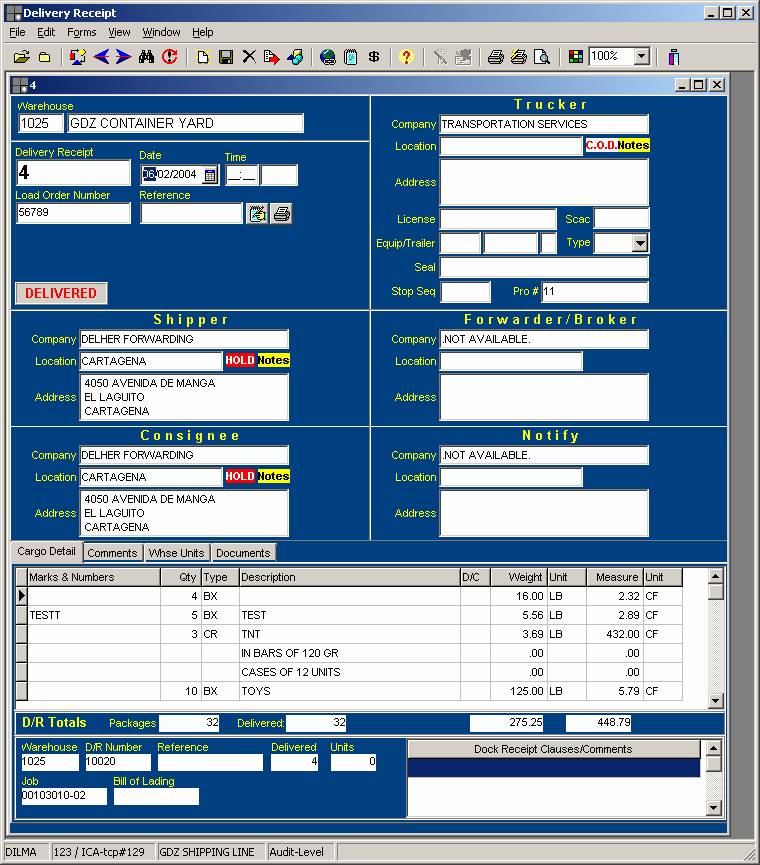
This program has several features that can make things easier for the users. They are displayed on the top section of the program, or under the File, Edit and View options. Some of them will only be active when a document is open.
To access an already created Delivery Receipt, assign the warehouse number and the D/R number. You can use page Up and down to scroll through the numbers, as well as the little arrows on the menu bar.
Do you want to create a Delivery Receipt?