Rating Defaults
The rating defaults is a table where the lineís tariff is maintained and is used in the process of Quotation,† rating and subsequent posting of B/Lís. It specifies by such criteria as the line, rate group, ports, commodity, equipment type and charge, the amounts that are going to be applied on the B/L.† It could be very general, when an amount is applied to all ports, all commodities and all equipment types; or it could be very specific, assigning a specific amount for a specific port of load, port of discharge, commodity and equipment type, therefore the rating process of the B/L will apply the rates with the most specific matching criteria found.† For example, if a rate is created for port of loading Miami, port of discharge Rotterdam, and there is a rating default for port of loading Miami to Ďall portsí, but also a rating default for port of loading Miami to port of discharge Rotterdam, it will use the latter rating default as it is more specific to the B/L criteria.† In other words, you may create general rates for Ďall portsí and enter only those that are required for specific port pairs.
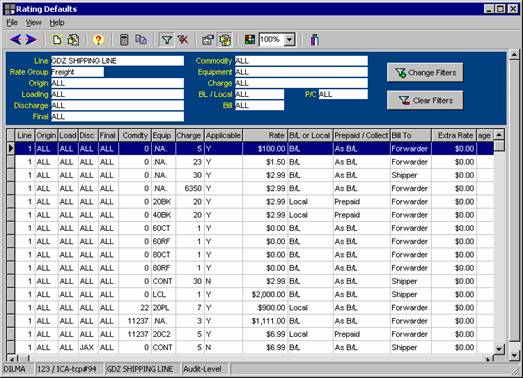
This table is made up of three sections: the top one corresponds to the criteria selection; the middle one corresponds to the list of tariffs that apply to the selection, which shows the amount, the rating type, whether it is Prepaid or Collect, etc and there is a third one that gives information about the highlighted rate. Both, the criteria portion and the lower portion can be viewed or not, by selecting the corresponding buttons from the toolbar menu.
In the toolbar, there are other options to create a new default, to edit an existing default, (in case a change needs to be made), to copy a default (by port, line or commodity) and to audit, to keep track of changes that have been made. There is a modify rate button, which allows the user to change rates by amount, by percentage or assigning a fixed amount. This can save a lot of time, since it affects many entries at the same time.
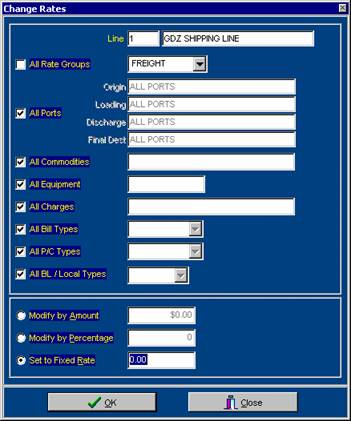
The criteria selection can be modified as desired, by simply clicking on the filter button, and selecting the desired information
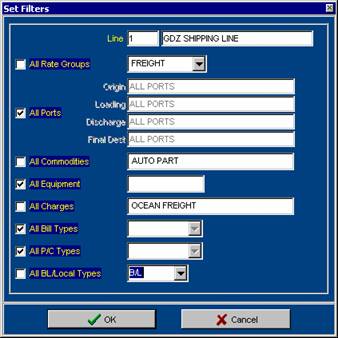
To create a new rating default, simply click on the option in the toolbar, Create a new rating default and select from the drop down list the criteria that you need to apply to the Bills of Lading. After the rate is entered the best way to test it is by rating a Bill of Lading whose information coincides with the one entered in the rating default.
The Rating Defaults Table belongs to the support Files sub menu. Only users with Audit security level may have access to this module.
