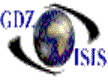
Options
The options module contains several features that allow the users to customize the menu and the way they want to access the programs, saving in this way time and improving the performance of the system. This is a list of the options that you will find
Colors you can modify the background colors of the menu, as well as the font.
Save Display whenever a change is made, this option will keep the most current view
Add to Favorites allows you to add a list of programs that you work on a daily basis
Add to Auto-Start allows you to select the programs that you want to be opened automatically as you open the menu.
Short-cuts allows the users to identify the programs with a specific letter, along with the Alt key.
Refresh menu updates the menu with changes that have been made while users are in the menu.
Edit menu users will not be allowed into this option. Its use is exclusively for GDZ-Support.
Use Tree structure another way of displaying the programs within each module. It is up to the preference of the user.
Hide menu window this options gets activated as soon as the tree structure is selected. The window that is displayed can be hidden if wanted.
Save window position like the previous option, this one gets activated with the tree structure. You can position the window wherever you want and if this option selected, the next time that you open the menu, will be displayed in the position that you selected.