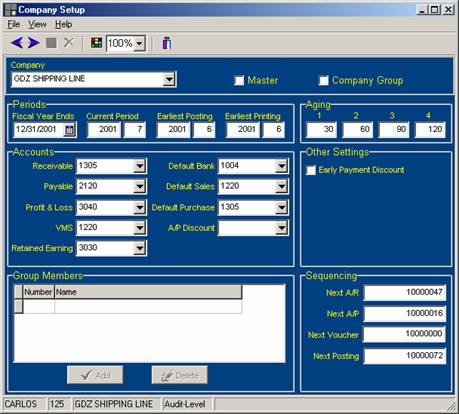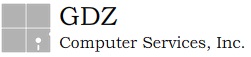
Company Setup
The company setup program contains basic information of a
company, which is going to be used by most of the accounting programs. This
basic information has to be filled out for every main company and it is
separated into five modules: company information, accounting periods, aging,
main accounts and sequencing module, all of them necessary to start using the
The company information module has a field to select the company name from the drop-down list. Next to it you will find a Master option. This is used for the multi-location companies. They usually have a master company, in which case, the box has to be checked.
For each ISIS
client, there is a ‘master site’ set that will be responsible for controlling
and maintaining the support files.
The company Group field is used for reporting purposes. If you check the box, some reports will consolidate the information of all companies into one, if desired. If so, add the companies in the Group member module in the lower left part of the screen
Then you will find the periods, such as the end of the fiscal year, the current year and month, the earliest posting period and the earliest printing period. Once these periods are set, postings will be allowed into previous periods, only with a specific security level. Next to it, the aging periods can be typed
In the Accounts module, select the respective accounts next to each field from the chart of accounts. These will be the default accounts for your Accounts payable, Accounts receivable, etc.
The last module is the sequencing module, in which the desired numbering will be assigned. The system will be automatically increased them by one, as documents, such as Accounts Receivable or Accounts payable, are entered in the system.